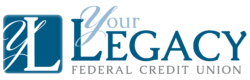Make a Payment
Easy payments to Your Legacy Federal Credit Union loans!
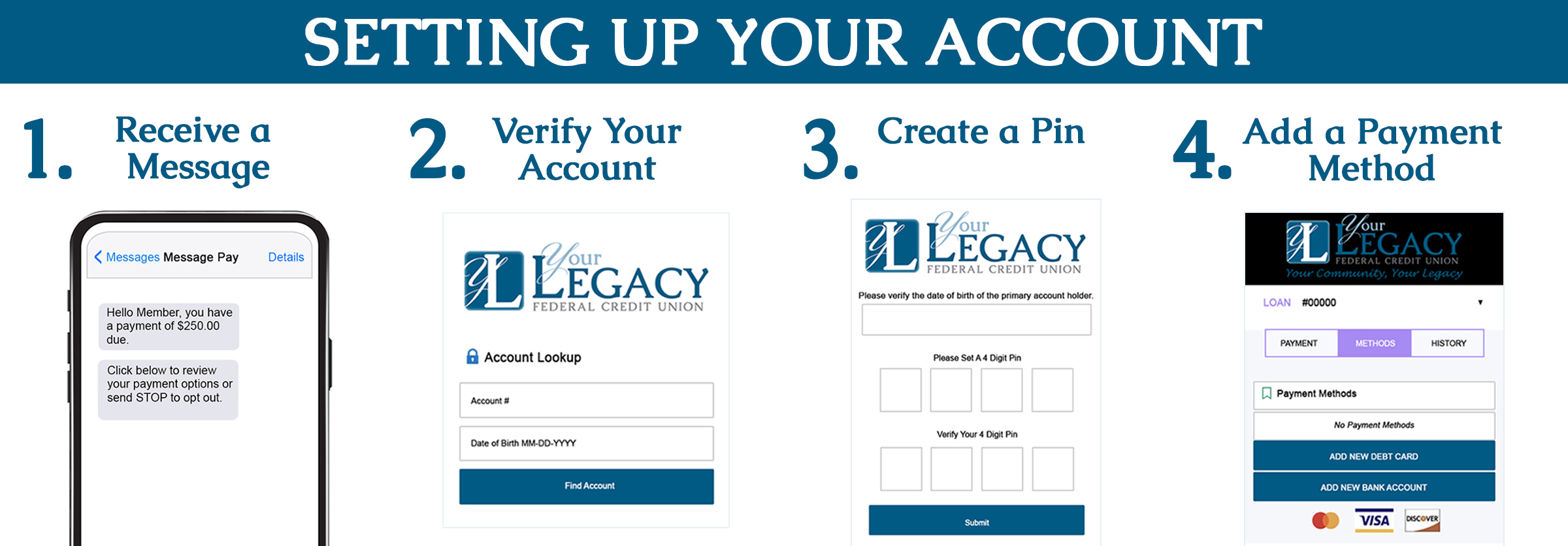
Link any external bank account or debit card on our payment site to pay your loans with Your Legacy FCU.
- You will receive a courtesy text message reminder of the amount due on your loan 5 days before and 5 days after your due date. You can review your payment options via that text or if you no longer want to receive reminders you can opt out of our text message service by texting “STOP”.
- If you opt out of the reminder text messaging service; you can still make a payment online.
- The link sent via text will direct you to our payment site where you will be asked to verify your account with your account number and date of birth. The first time you enter the site you will be asked to setup your account.
- You will want to create a 4-digit pin that only you will know and will help verify any future transactions.
- You will also enter your payment information. You can add an external debit card or bank account. YLFCU accounts can not be added; however, you can transfer funds to your loan via your online banking account.
- After your account has been created, you will be directed to the payment site where you can see all your loans and can select your preferred payment method.
- Once you select your preferred payment method you may begin making payments to your loan for a fee of only $4.99.
- Payments will post to your loan within 24 to 48 hours and it will advise you of the date when payment is made.
- Our payment site is secure, and all information is encrypted.